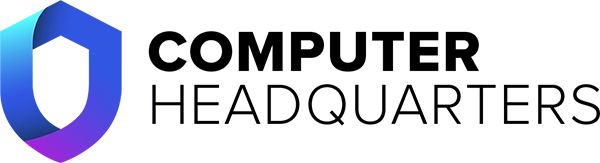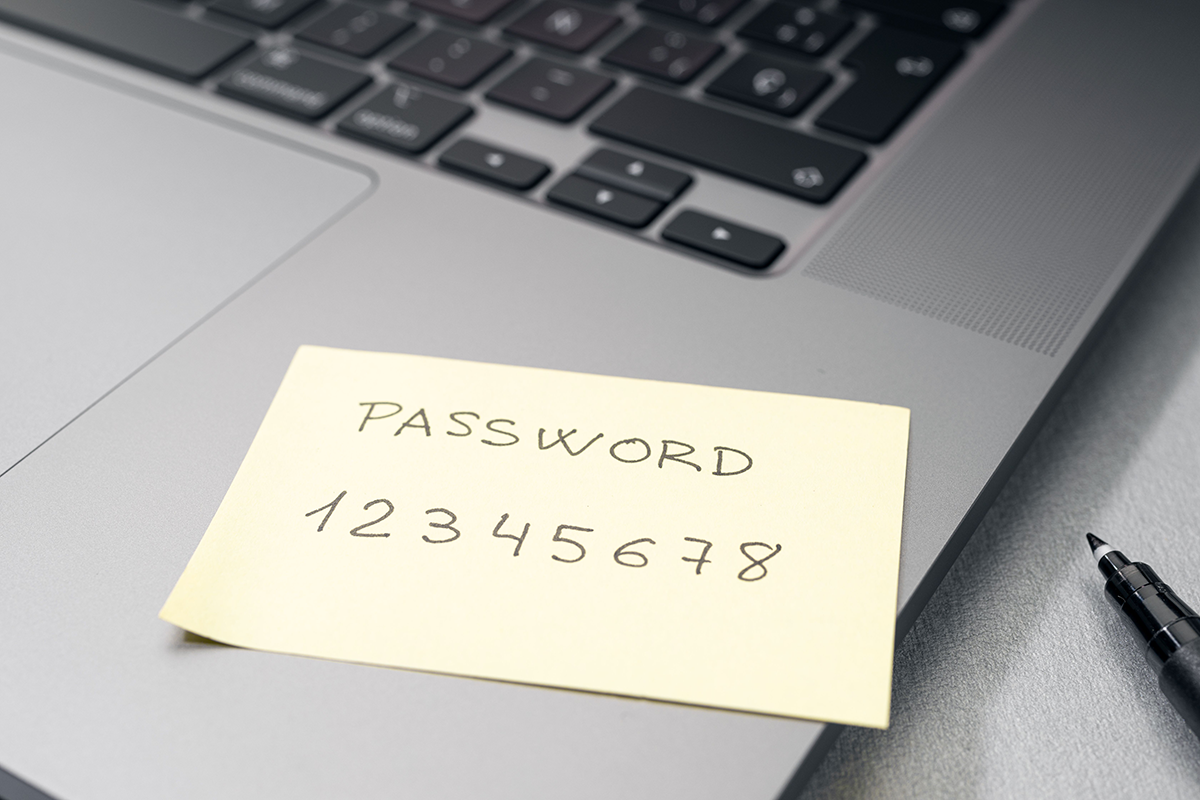Fall in Southeast Alaska means more than colder temperatures—it means shorter days, heavier rain, harsher winds, potential flooding, more storms, and occasionally intermittent power or connectivity. For businesses that depend on technology—point‑of‑sale, remote workers, inventory systems, vendor integrations—storm season is a risk period. A single outage, data loss, or hardware failure at the wrong time can cost more than just a few hours of downtime—it can cost reputation, customer trust, and revenue.
If you’re a business leader in Southeast Alaska, here’s how to get your IT ready for fall storms: what to prepare, what to test, and what policies/services will protect you.
1. Understand the Risks Unique to Southeast Alaska

Before you can prepare well, you need to know what tends to go wrong around here:
- Power outages and surges due to storms, fallen trees, ice, wind, or snow.
- Internet or connectivity failures — wired connections may be disrupted due to fiber lines being damaged.
- Moisture damage in buildings (leaks, flooding) that can affect equipment.
- Hardware failures from cold, damp, or heat shifts (e.g. from overheated buildings to cold, wet exterior conditions).
- Disasters or natural events like flooding, wind damage, and even avalanches in some areas.
- Supply chain delays for hardware parts due to remoteness and bad weather.
These risks are not hypothetical—they’re common enough that Southeast AK businesses that don’t prep often pay the price.
2. Audit Your Tech and Infrastructure Now
Catch vulnerabilities before storm season peaks. Do this checklist audit:
- Inventory all devices that are critical: servers, POS systems, internet modems/routers, UPS (battery backups), switches, endpoints.
- Know what’s backed up, where, and how often. When was the last test restore?
- Identify single points of failure (e.g. one internet provider, one power source, single internet router).
- Check physical locations of equipment: are they located somewhere high, dry, protected from leaks? Are server rooms or networking closets sealed, ventilated, and safe?
- Assess wiring, connections, and mounting: roof antennas, external cables, wiring up trees, etc., which may be exposed.
3. Backup & Data Recovery Planning
For many businesses, data is as essential as power. If you lose data, even for a short time, the disruption can be severe.
- Implement off‑site backups (cloud or remote data center).
- Schedule regular backups (daily or more frequent for critical systems).
- Ensure redundant backups: more than one copy, in different physical/geographic locations.
- Test your recovery process—having backups isn’t enough; you must know you can restore quickly.
- Consider versioning and retention policies (how long past versions are kept) to protect against accidental deletion, ransomware, or corrupted data.
4. Power & Connectivity Redundancy

During storm season, the first failures are often power and network. Minimizing those interruptions is key.
- Use UPS (Uninterruptible Power Supply) for sensitive hardware: servers, networking gear, anything that needs graceful shutdown.
- Install surge protectors to protect from voltage spikes.
- Use redundant internet connections if possible (e.g. dual ISPs, cellular backup, satellite where available).
- Ensure mobile connectivity or backup communication paths (for staff to reach business systems if main links are down).
- Plan for safe shutdowns or use of backup power (generators) if outages are expected to be long.
5. Hardware Resilience & Environment Control
The environment your hardware lives in matters—especially in Southeast Alaska’s variable climate.
- Put mission‑critical equipment in climate‐controlled, dry, elevated areas. Avoid basements prone to flooding, exterior walls, or places where moisture accumulates.
- Ensure ventilation and airflow so equipment doesn’t overheat during cold/hot cycles.
- Use protective enclosures for external devices (solar panels, external routers, antennas).
- Use hardware rated for outdoor or harsh conditions where applicable.
- Replace aging components before they fail (power supplies, batteries in UPS, hard drives nearing end of life).
6. Security & Cyber Preparedness
Storms and disasters can also open security vulnerabilities—unauthorized access during power loss, phishing attempts using outage or disaster themes, delayed patching due to disrupted internet.
- Keep software, firmware, and security patches up to date ahead of storm season.
- Implement strong password and access policies.
- Ensure remote access tools are secure; if staff work from home or remote locations, ensure VPNs / secure access.
- Use backups that are protected from ransomware or malicious deletion.
- Train staff: what to do when systems go down, how to report issues, who is responsible.
7. Business Continuity & Disaster Recovery Plan
Beyond tech devices, you need that plan that tells everyone what to do.
- Define recovery priorities: which systems must be up first (POS, customer service, communications…)
- Assign roles: who handles communications, who handles tech, who manages vendor outreach.
- Create vendor/partner agreements for emergency support.
- Document processes to bring systems back online: restores, switchovers, backup internet, etc.
- Regularly review and test the plan (tabletop drills work well) so that staff are comfortable with the steps.
8. Budgeting & Local Vendor Support
In Southeast Alaska, logistics of getting parts, and timely service can be a challenge.
- Budget ahead for spare parts or backup gear (extra routers, spare cables, spare power supplies).
- Work with local providers who understand regional challenges (weather, shipping, remoteness).
- Review warranties: longer warranty periods and local support options are valuable.
- Plan for potential delays: ordering ahead before fall storms make transport harder.
9. Communication & Customer Trust
When service disruptions happen, good communication can make or break customer trust.
- Set expectations ahead: notify staff and customers about possible delays (e.g. delivery, service outages).
- Maintain alternative communication channels (phone, mobile internet, cloud‑based tools).
- Use social media or your website to give updates in storm events.
Consider staff protocols: working remotely, reducing reliance on in‑office connectivity.
10. Ongoing Monitoring & Maintenance

Fall storm prep isn’t “one and done.” Systems need maintenance.
- Monitor power, internet, and environmental conditions regularly.
- Review backup logs and test restores periodically.
- Check equipment survive actual storms; inspect hardware after events for damage.
- Update plans based on what worked and what didn’t during real stress tests.
Be Proactive, Not Reactive
For Southeast Alaska businesses, storm season isn’t just weather—it’s a test. The businesses that fare best are the ones that anticipate the risks, build resilience into their tech stack, and have plans to handle outages, damage, data loss, and disruption.
By auditing your infrastructure, implementing robust backups, investing in redundancy, controlling hardware environments, securing systems, and developing strong business continuity strategies, you’ll not only minimize the damage when storms hit—you’ll emerge stronger.
If you need help getting storm‑ready, auditing your systems, or building out a disaster recovery plan, Computer Headquarters is here for Southeast Alaska. Let’s make sure your business keeps running—even when the skies aren’t. Contact us today to get started!